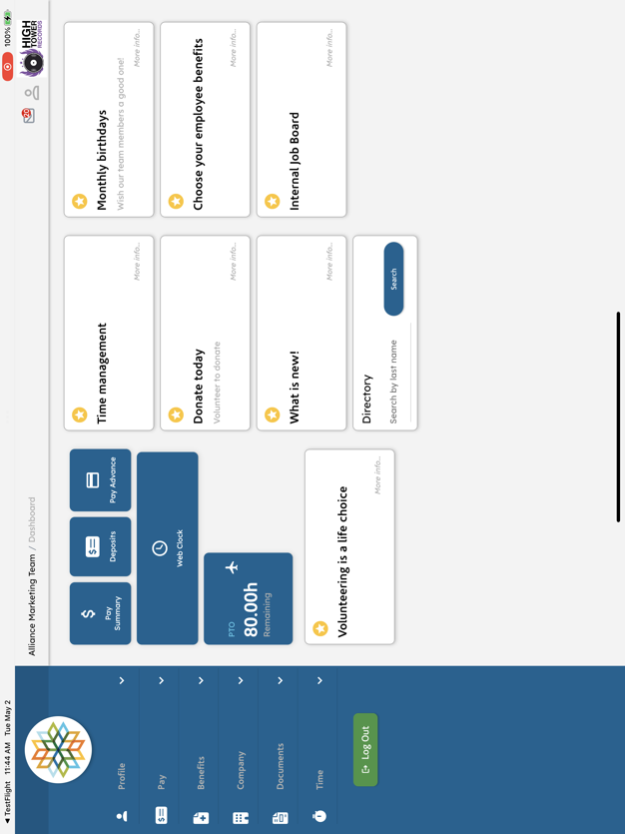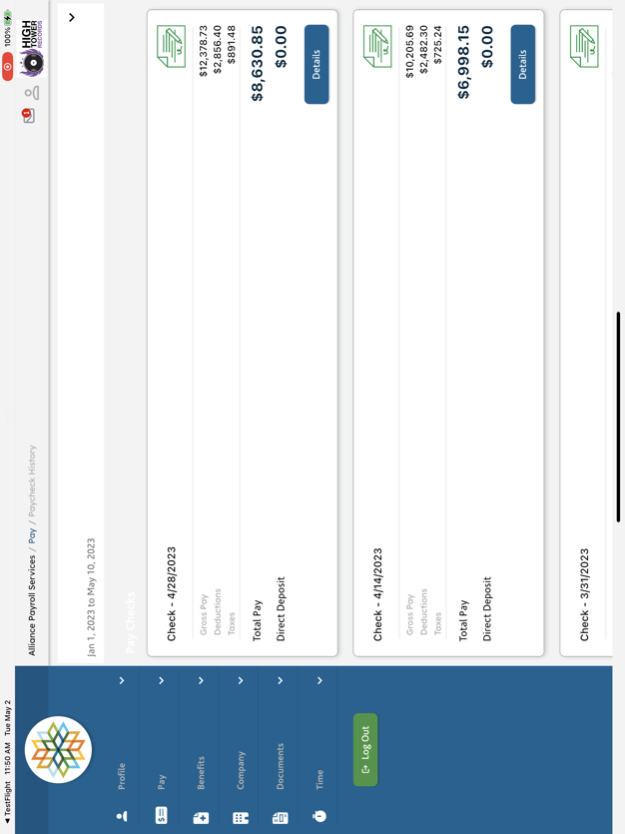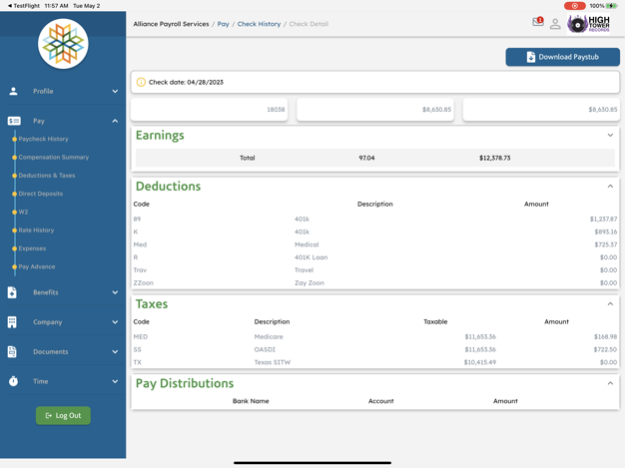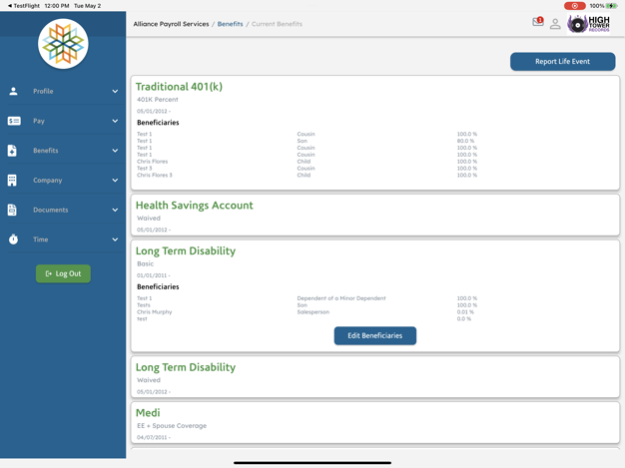Alliance MyPay 3.1.4
Continue to app
Free Version
Publisher Description
Streamline your work life with our all-in-one app - MyPay! Get instant access to pay summary, time off, tax forms and more - everything you need, anytime.
Alliance Payroll MyPay provides you with convenient access to your vital Payroll and Benefits Information.
Note: Some features listed below may not be available depending on which information your employer has elected to include their MyPay system.
Key Features
• View & download paycheck stubs
• View taxes & recurring deductions
• View & request changes to your personal information
• View & request time off
• View paycard & direct deposit accounts
• Request changes to direct deposit accounts
• View & update emergency contacts
• View employee directory
• View & update dependent information
• Communicate with your company's HR department
Oct 1, 2023
Version 3.1.4
We're pleased to share some important improvements in our latest app update. We've been hard at work addressing various issues that might have impacted your experience. Your feedback has been invaluable in guiding these refinements. Our commitment to providing you with a dependable and hassle-free app remains steadfast, and we appreciate your continued support. Look forward to a more stable and user-friendly experience.
About Alliance MyPay
Alliance MyPay is a free app for iOS published in the Office Suites & Tools list of apps, part of Business.
The company that develops Alliance MyPay is Alliance Payroll Services Inc. The latest version released by its developer is 3.1.4.
To install Alliance MyPay on your iOS device, just click the green Continue To App button above to start the installation process. The app is listed on our website since 2023-10-01 and was downloaded 8 times. We have already checked if the download link is safe, however for your own protection we recommend that you scan the downloaded app with your antivirus. Your antivirus may detect the Alliance MyPay as malware if the download link is broken.
How to install Alliance MyPay on your iOS device:
- Click on the Continue To App button on our website. This will redirect you to the App Store.
- Once the Alliance MyPay is shown in the iTunes listing of your iOS device, you can start its download and installation. Tap on the GET button to the right of the app to start downloading it.
- If you are not logged-in the iOS appstore app, you'll be prompted for your your Apple ID and/or password.
- After Alliance MyPay is downloaded, you'll see an INSTALL button to the right. Tap on it to start the actual installation of the iOS app.
- Once installation is finished you can tap on the OPEN button to start it. Its icon will also be added to your device home screen.